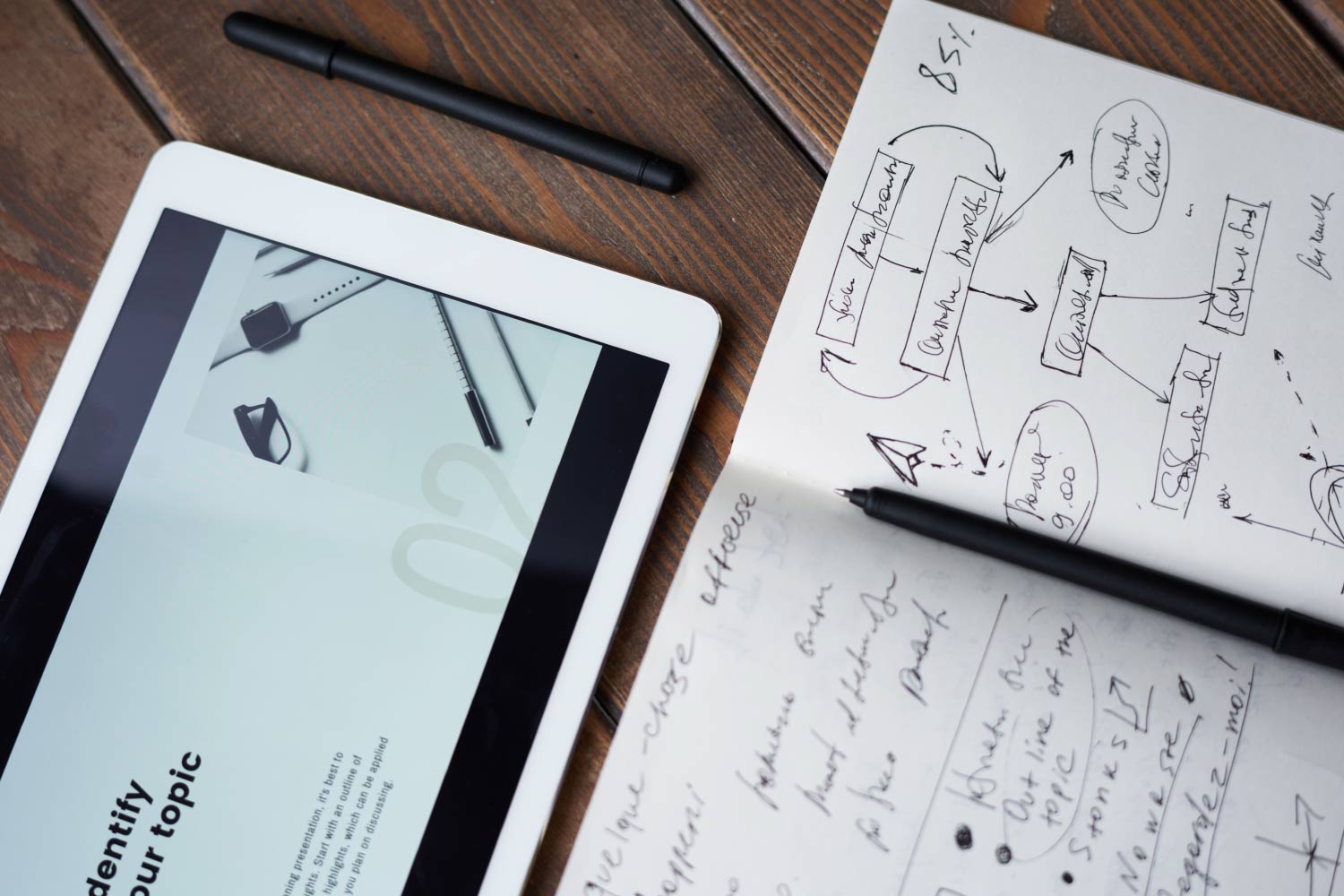How to incorporate company in Pakistan
Before incorporating needs to reserve the company name from SECP. In another article, we already guide on how to reserve the name click on the link to read the article.
Once the name is reserved log in to the e-services portal in the company list see the reserved name and click on login. As shown in the image.
A new interface will be open as shown in the image click on company incorporation from the available list of processes. Once this option is selected a new page will open for data entry.
Company Incorporation:
This page has 10 sections as shown in the image and we will guide how to fill the data on this page.
- Application details
- In this section there are two details already given which can’t be changed, the first is the company name and the second is the company type.
- Payment details
- In row need t select mode of payment from bank challan, credit card, or ADC/e-payments.
- Accordingly, to the 1stmode, it will be changed. If wants to pay challan in the bank need to select the nearest branch and bank and need to pay only in that branch.
- Company Office Address
- There are 2 options one is the company registered address and the second is the correspondence address. Select the company registered address.
- Fill in the address details and email address and contact numbers.
- Activity Information
- The principal line of business, it’s not changeable, and it will show the line of business when you select the name of the business.
- If the new company is a subsidiary of any company, then write the name of the holding company.
- If the business is special and needs approvals from different departments then write yes or its ordinary, then write NA (Not Applicable)
- If the new company is government-owned then click on the box.
- Capital Structure
- In the kind of shares write ordinary shares
- Write the face value of the share
- In the box of authorized capital – Share write the number of shares. The Minimum authorized capital is PKR 100,000/- so the face value of the share will be multiplied by the number of shares.
- Authorized capital total, this will show the multiply of share valve and the number of shares.
- Paid-up capital, once allot the shares in the next section it will show the total amount of the shares given to the subscribers.
- Details of Subscribers/ directors and chief executive officer.
- First, add the row from the bottom to add the details
- This row has many details, in the first Colum write the name of the director/subscriber/chief executive officer.
- In the second column select the name of designation as director and subscriber if the same person is also chief executive officer, then add another row and fill in the details.
- In the nature of directorship, select appointed.
- Entity nominating the director- write the designation or role of the director in the company. It is not a compulsory column.
- Select the nationality of the director
- Write the CNIC number of Pakistani nationals or passport number of foreign nationals.
- Select the relationship from, son of/daughter of/ wife of, so the next column can write the name.
- Write the complete name of the father or husband as per the previous column selection.
- Write the residential address of the directors.
- Write the name of the city in this column.
- Write the name of the province in this column.
- Select the name of the country as the address given in the previous column.
- Write the postal code of the address but it’s not compulsory.
- Write the business as an occupation.
- Write the NTN of the director if it’s available.
- If the director is also a subscriber, then write the number of shares taken by this director.
- The last three options are locked that can’t be modified. These are the company name, Incorporation number, and company address.
- Witness
- If applying online then details of witnesses are not required
- If the company intends to adopt tables contained in the First Schedule to the Companies Act, 2017(XIX of 2017) as its articles of association.
- If the company has more than one director, then select option one, or if there is one director and its SMC then select the second option.
- Declarant:
- Write the name of the declarant
- Select the option either declarant is authorized person or director of the company.
- Signatory:
- Write the name, CNIC, and designation of the signatory of the company
- Digital CTC
- Digital CTC is digital certified true copies of the documents, if required copies of all documents then click in the check box. Its recommended not to select this option.
- Click on continue if all data is correctly entered it will go to the next page.
Process Document Listing:
Below is the process list that we must complete as shown in the image.
- Update Form(s) Data
- The first one is an application form that we already fill, if there are any changes then it can be modified from the update form(s) Data.
- Information for Third Parties
- It all information is for businesses and directors to submit for registration of NTN in FBR for taxation purposes
- View Company Profile Form (Name 1)
- It will show the application form in PDF and can’t modify. Just open the form and view
- View Application for Company Incorporation
- Open the form and view it otherwise portal will not allow submitting the process
- View Company Information Form
- Open and view the form
- Update Attachment Form
- Open this page and attach the CNIC of directors or any other documents if necessary.
- Update Attachment Form Article of Association
- Open this page and attach the article of association in pdf format
- Update Attachment Form Memorandum of Association
- Open this page and attach MOA in pdf format
- Update Bank Challan Form for Incorporation
- Open the bank challan page and scroll down. Click on the save option and go back to the previous page
- Sign Forms
- As shown in the image apply the pin of the director for the digital signature. Log out from the account and log in to the other director’s account and apply his pin for signature. Once all directors sign completed then click on submit process to SECP as shown in the image.
The process for Incorporation is successfully submitted to the SECP office. Pay the challan earliest, if all data is correct then SECP will incorporate the company and notify through email.